First, let me guess why you need to add a credit card to TikTok.
- You’re an internet marketer and need to advertise on TikTok to promote your products or services and add a credit card to pay for TikTok Ads.
- You’re watching a TikTok livestream and want to give coins to your favorite streamer. Add a credit card to buy TikTok Coins.
- You plan to buy your favorite products on the TikTok Shop and add a credit card to pay for the order.
To add a credit card to TikTok, you can use a physical credit card issued by a traditional bank. Of course, you can also apply for a virtual Mastercard Visa credit card through a virtual card service provider, such as FotonCard. The advantage of using a virtual card is that it can prevent physical credit card number information from being leaked on the Internet and protect personal privacy.
So how to add a credit card to your TikTik account? Very easy
For example, I’m watching this TikTok livestream, I like it, and I want to give her gifts such as stars, roses, etc. Then I need to buy TikTok Coins to redeem gifts.
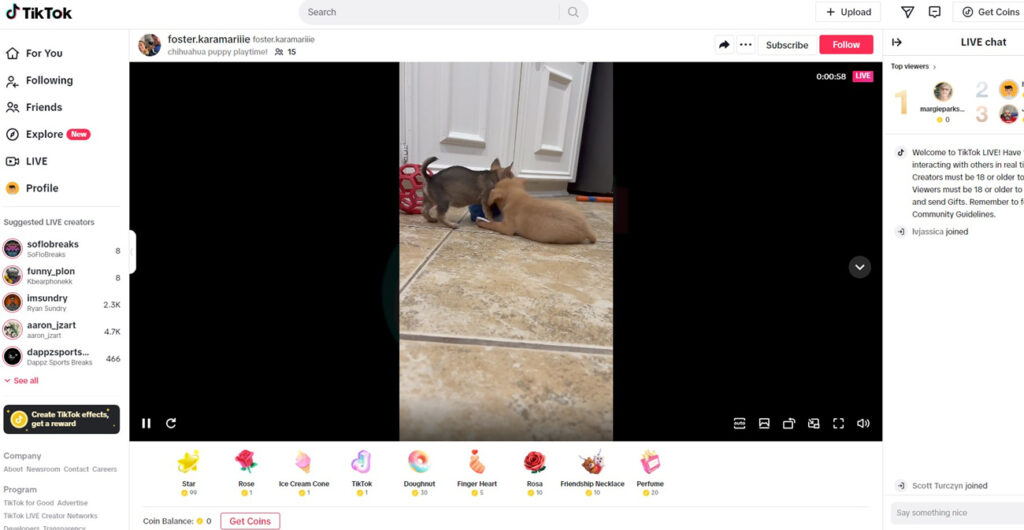
As shown in the figure below, this is the price of coins on the TikTok web version, which is 31% cheaper than the mobile app. 70 coins cost $0.74, and 7,000 coins cost $74.
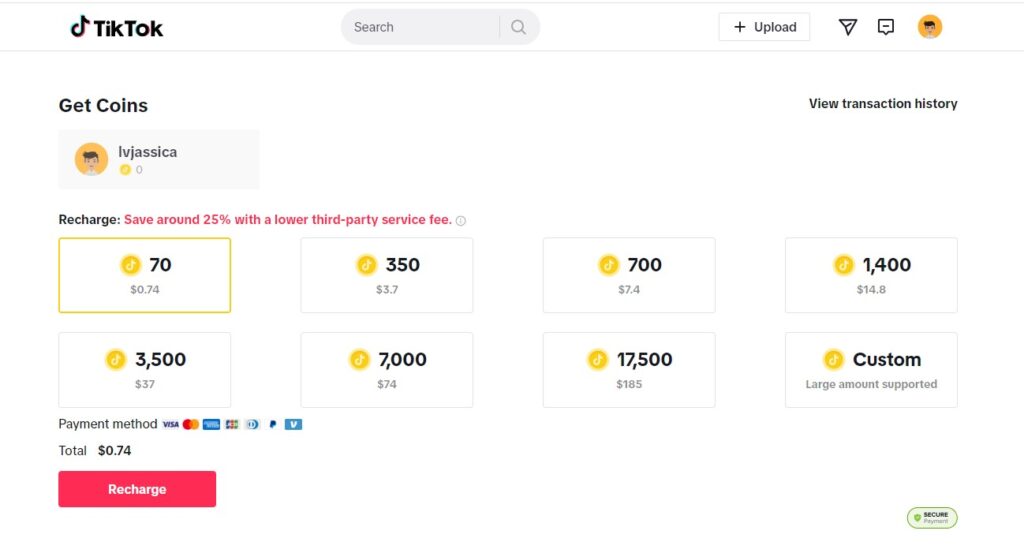
Select the amount of coins you want to buy and select the “Add Credit or Debit Card” payment method.
Fill in the card number information for your bank credit card or virtual credit card, including the card number, expiration date, cardholder name, and CVV code.
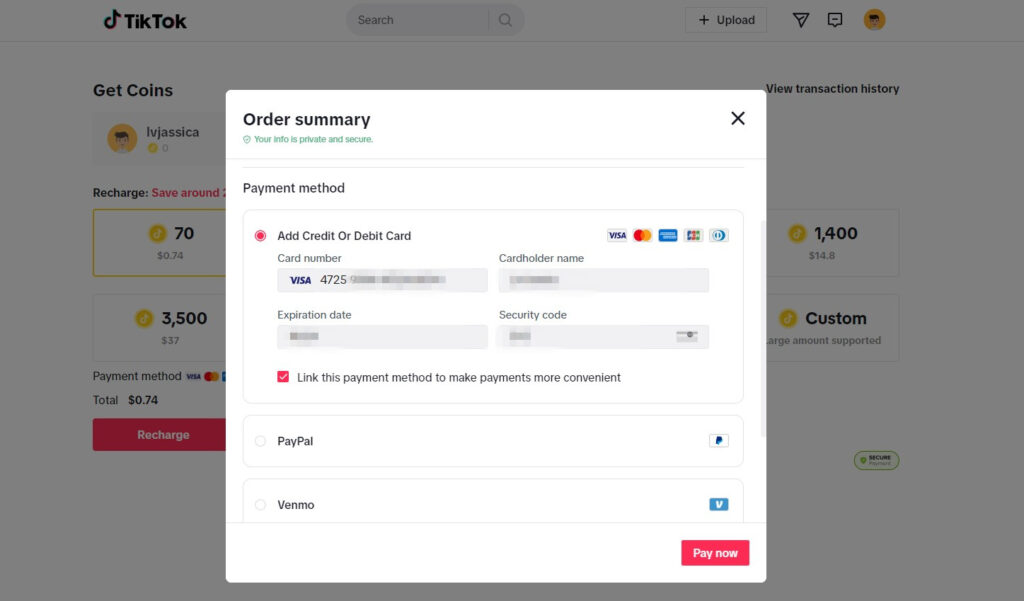
Finally, click the “Pay Now” button to complete the payment.
This successfully added a credit card or virtual credit card to the TikTok account and successfully purchased TikTok Coins. I bought 70 coins here using a virtual credit card and paid $0.74. This payment record can be found in the FotonCard dashboard.
